Jan 13, 2022
 355
355
Upon your completion of recording a TEAMS meeting, your channel recording seems to 'disappear', but fear not!
This is How to Find the Meeting Recordings!
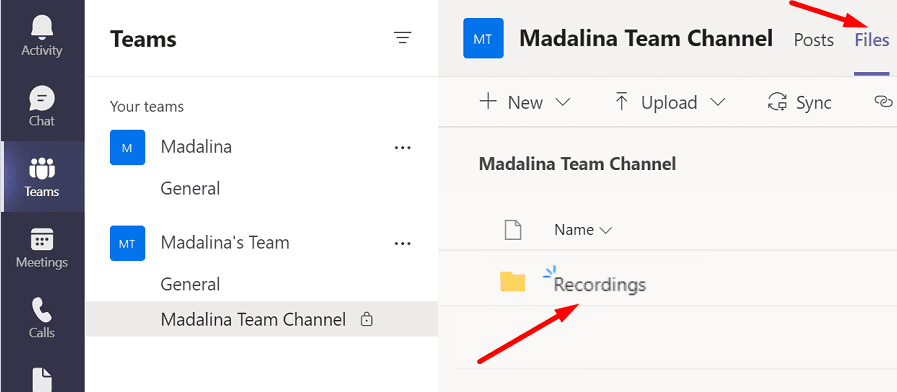
If you want to find a specific channel meeting recording, go to the Files tab of that channel and open the Recordings folder.
On the other hand, Teams stores the recordings of non-channel meetings in the OneDrive directory of the user who started the recording.
Go to the respective OneDrive directory and open the Recordings folder to access the meeting recordings.
Please feel free to reach out to your IT Support Team, should you have further questions!



